Things to Watch

The Box Man - A man and a box. Inspired by Japanese author Kobe Abe.
Caldera...[More]
UE4 Game Module Error
"Game module could not be loaded. There may be an operating system error or the module may not be properly set up."
After reinstalling Unreal Engine, my project stopped loading up. The above error message was extremely unhelpful, especially as any search for it online referred to moving DLLs around which had nothing to do with my issue. It turns out what was missing was the exact version of Visual Studio that I had when I last worked on my project. It has to be the exact version with the extras for C++ game development included. Any newer or older version still returns the same error. In my case, it was Visual Studio 2019 paired with Unreal Engine 4.23.1; it took me a few reinstalls just to figure that out because the help docs point you instead to Visual Studio 2017.
This is more a reminder for myself in the future to avoid losing a day to this again, but maybe it helps save someone else the time as well.
Unreal Engine 4 Notes
- Package build by default includes unused assets, which can bloat the size of your game. Go to Project Settings -> Packaging -> List of Maps to package only assets referenced by that map. To be more aggressive and reduce unused assets in general (or to keep smaller backups), right-click your map and Migrate to a new project to create a new folder with only the assets used in your game. More tips on this here.
- Shipping build will give you an instant 10-15 FPS increase, if you're trying to squeeze performance (ie for VR). However, it disables using command line arguments (such as to create listen servers); the way to get around that is to build both shipping and dev in the same folder. You can then create shortcuts to target the shipping or dev exe file depending if you want to launch server or client version of the game.
- Do not use numbers in the project folder name. Otherwise builds will fail to run.
- Do not use Duplicate, as it moves the object slightly. Use copy+paste.
- Never use...[More]
VCR-VHS Resources
Maintaining or obtaining the VCR and VHS, for whatever purposes...
Yes, VHS is dead technology, but for various reasons, some might want to keep the tape and machine. A few might even want to obtain them. You might want a VCR spare to watch really old tapes, or you might want to start converting tapes and still need the VCR to do it. Good VCRs are becoming harder to come by, so it's ever more important to keep whatever ones you have in working condition - same goes for tapes, especially if you recorded them yourself.
Below are possible links to check out if you want to obtain or maintain your VCR and tapes, as well as other links related.
Diagonal Lines on Capture - Something to watch out for if you're...[More]
VPN Windows Setup
Below is how to turn a Windows server into your own VPN using OpenVPN. I pretty much spent the entire day piecing all this together. The OpenVPN documentation is very out of date, so the steps on their site do not work for Windows - for example, the init-config command in their docs is not recognized. Sadly, the devs/mods seem more interested in dismissing their users than actually fixing or providing help (ie here and here).
The steps I have in this post are sourced from the below links:
- Download...[More]
Web Design Resources
Learning to web design from the ground up...
This site was my first real attempt ever at coding a website from scratch. I started this with absolutely no clue as to what I was doing, and to be honest, I still don't really know what I'm doing.For those wondering, I use nothing but a simple text editor to type all my code - type the code, yes. You really can't "program" your site if you're using a click-and-drag interface. At most, I'd use Notepad2, which is the same as Notepad on Windows except with highlighting. Anything extra is cumbersome.
The following are tutorial and resource sites in the order I found them. This site wouldn't be here if I didn't manage to find these. If you're just starting web design, you might want to bookmark a few of these. Once you're done with those and want to learn actual programming...[More]
Web Hosting and Space
Free Website Hosting
Domain...[More]
Window Stuck Minimized
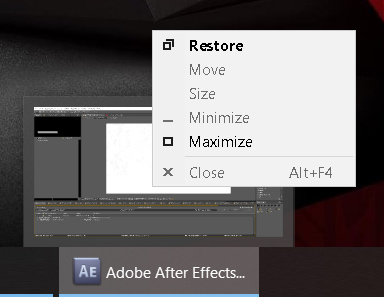
Windows 10 as a Server
Running Windows 10 as a Windows IIS server from your desktop...
There are scattered resources out there on how to do this, but they don't seem very complete or concise. Below are my own notes on getting my desktop up and running as a server, so that I can both use it as a desktop and test server code via "http://localhost/" (which will point to C:\inetpub\wwwroot\).1. Go to Control Panel > Programs and Features > Turn Windows Features On/Off (left panel).
2. Check the...[More]
Windows 10 Updates
http://www.thewindowsclub.com/make-windows-10-notify-you-before-downloading-or-installing-windows-updates
Windows Upgrade with Clean Install
Just had the trouble of accidentally going the Custom > Format route for upgrading my Windows computer. It ended up formatting and erasing my old existing Windows before installing the upgrade. Unfortunately, that meant the upgrade key was not supposed to work anymore.
An easy way to resolve it is to just leave the key blank so that you can use Windows for 30 days.
Once logged in, create a folder "Windows.old" in the C:\ drive.
Then go to Control Panel to activate your Windows copy. The upgrade serial key will work fine.
Yahoo Mail - Archiving Messages
Downloading emails from the Yahoo Mail...
I just spent the last 2 hours looking for how to download emails off of Yahoo. It is normally under Mail Options, but after they "upgraded" the interface, a lot of features went missing.To archive your messages, you basically have to find your way back to the old Yahoo Mail Options page. Yahoo's Help site would tell you the feature no longer exists but it's still there, just buried.
To get there...[More]
Yahoo Mail Address Confirmation
For those of you who don’t know, there’s an option to send email from other addresses you own by going to Mail Options in Yahoo Mail. However, it doesn’t tell you there’s a limit of 10 addresses, and even if you remove the addresses, you may still be capped. The error message you get when trying to verify additional addresses doesn’t help either; it instead tells you the confirmation code “does not match our records” (even though you click on the link directly).
Yahoo Support told me it takes about 6 months for deleted addresses to clear from the max 10 limit, but I actually waited about a year before dealing with the issue and it still didn’t clear up. …[More]







