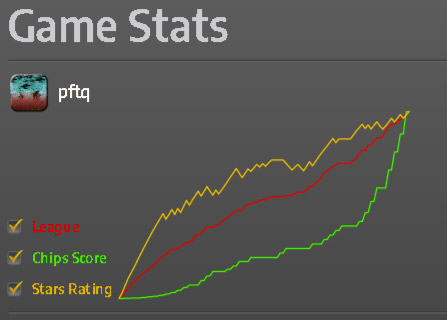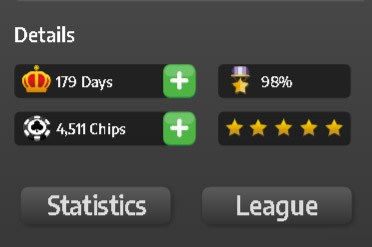History on NATO and Russia
The following reads help give a full picture on the situation with Ukraine / Russia, since the media is omitting a lot of information and context.
- https://www.vox.com/22900113/nato-ukraine-russia-crisis-clinton-expansion
- https://apnews.com/article/russia-ukraine-europe-russia-vladimir-putin-soviet-union-4619a72d1597673e4112b673a9f6fd9c
- https://foreignpolicy.com/2022/01/19/putin-russia-ukraine-nato-george-robertson/
In short, NATO expanded from 15 countries to 30 in the past 20 years, and now there is Ukraine trying to join, which is right next to Russia. When a new country joins NATO, the US tends to put its missiles there in the name of defense and common good. Basically the last 20 years has been slow-creep of getting and closer to Russia and now we're trying to add a country right next to them. So in this context, it makes a lot more sense how things got here and why Russia wants NATO to commit to not putting more missiles or adding more countries....[More]
- https://www.vox.com/22900113/nato-ukraine-russia-crisis-clinton-expansion
- https://apnews.com/article/russia-ukraine-europe-russia-vladimir-putin-soviet-union-4619a72d1597673e4112b673a9f6fd9c
- https://foreignpolicy.com/2022/01/19/putin-russia-ukraine-nato-george-robertson/
In short, NATO expanded from 15 countries to 30 in the past 20 years, and now there is Ukraine trying to join, which is right next to Russia. When a new country joins NATO, the US tends to put its missiles there in the name of defense and common good. Basically the last 20 years has been slow-creep of getting and closer to Russia and now we're trying to add a country right next to them. So in this context, it makes a lot more sense how things got here and why Russia wants NATO to commit to not putting more missiles or adding more countries....[More]
239 unique view(s)