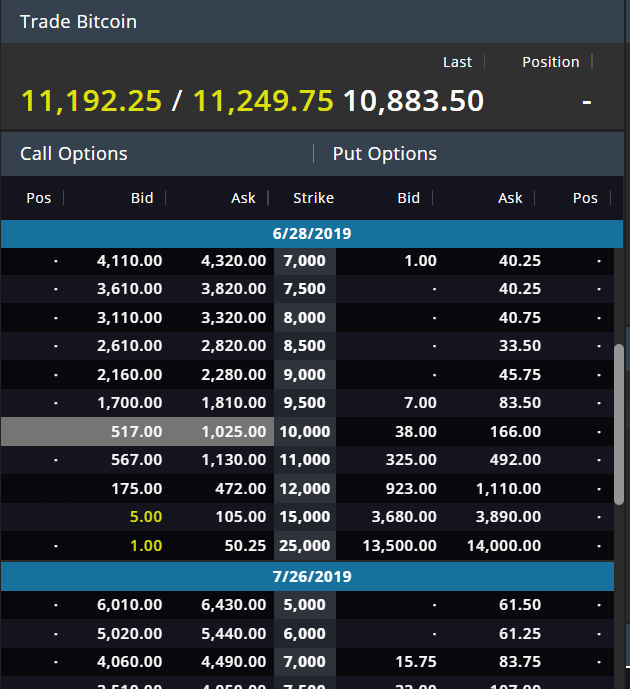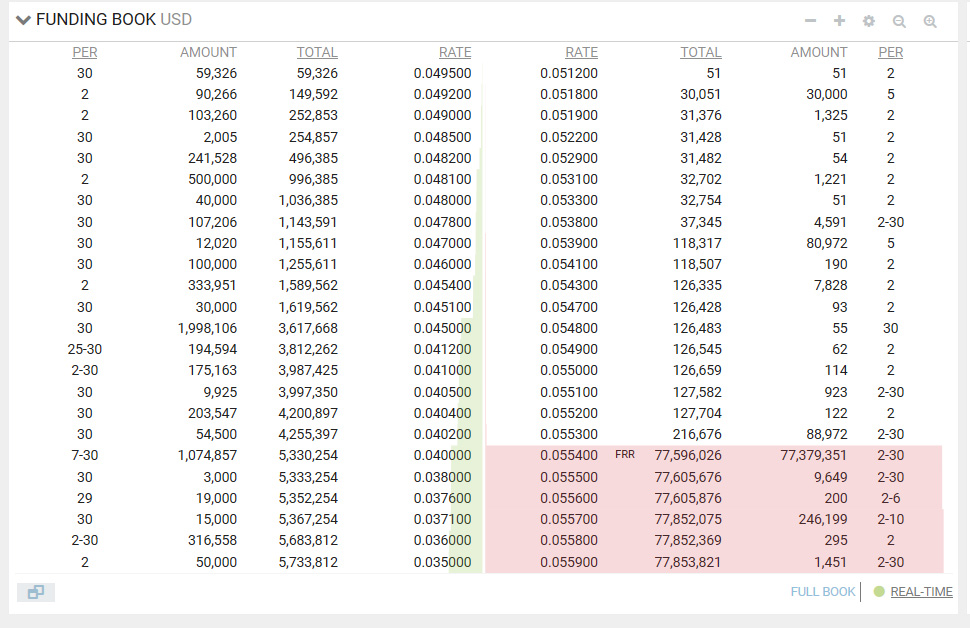Unreal Engine 4 Notes
General notes and things I wish I knew as I delved deeper into #UE4:
- Package build by default includes unused assets, which can bloat the size of your game. Go to Project Settings -> Packaging -> List of Maps to package only assets referenced by that map. To be more aggressive and reduce unused assets in general (or to keep smaller backups), right-click your map and Migrate to a new project to create a new folder with only the assets used in your game. More tips on this here.
- Shipping build will give you an instant 10-15 FPS increase, if you're trying to squeeze performance (ie for VR). However, it disables using command line arguments (such as to create listen servers); the way to get around that is to build both shipping and dev in the same folder. You can then create shortcuts to target the shipping or dev exe file depending if you want to launch server or client version of the game.
- Do not use numbers in the project folder name. Otherwise builds will fail to run.
- Do not use Duplicate, as it moves the object slightly. Use copy+paste.
- Never use...[More]
- Package build by default includes unused assets, which can bloat the size of your game. Go to Project Settings -> Packaging -> List of Maps to package only assets referenced by that map. To be more aggressive and reduce unused assets in general (or to keep smaller backups), right-click your map and Migrate to a new project to create a new folder with only the assets used in your game. More tips on this here.
- Shipping build will give you an instant 10-15 FPS increase, if you're trying to squeeze performance (ie for VR). However, it disables using command line arguments (such as to create listen servers); the way to get around that is to build both shipping and dev in the same folder. You can then create shortcuts to target the shipping or dev exe file depending if you want to launch server or client version of the game.
- Do not use numbers in the project folder name. Otherwise builds will fail to run.
- Do not use Duplicate, as it moves the object slightly. Use copy+paste.
- Never use...[More]
809 unique view(s)