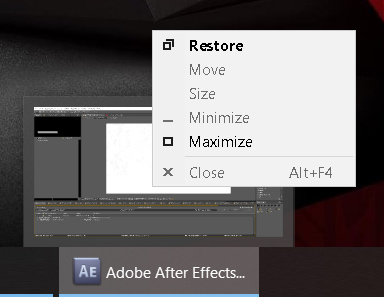Google Bot Mobile Test Ignores Javascript
Spent the last few hours trying to figure out what Google Bot was complaining about in Webmaster Tools mobile test only to realize the bot takes a snapshot of your webpage sometimes without letting any javascript load first. Solution then is to have the page by default suitable for mobile first and adjust backwards for desktop users. Lot of lost time adjusting things that ended up not having no effect on Google's snapshot of the page, so hopefully this note helps someone save time later (or myself if I forget).
133 unique view(s)